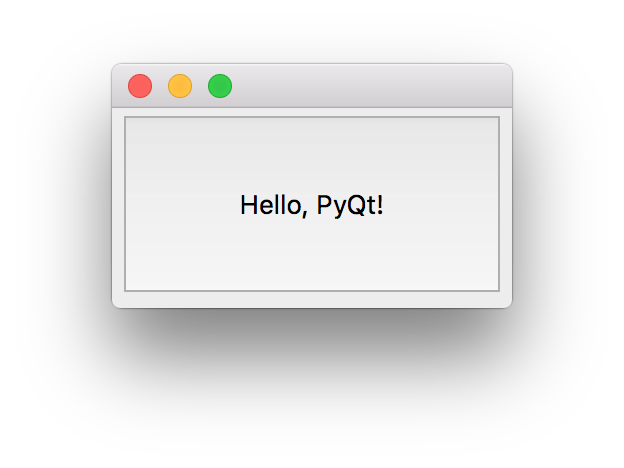Installing PyQt5 on Mac OS X
I am learning how to use PyQt to create a Python GUI. These are the steps in installing PyQt5 on Mac OS X. I am running El Capitan 10.11.4 with Homebrew.
Downloading pre-requisites
- Create a virtual environment
$ mkvirtualenv my_app -ppython3.5$ workon my_app$ mkdir my_app
- Download SIP
- Download PyQt
- Move unarchived SIP and PyQt folders to your project folder
$ tar -xzf [tar file]or use Archive Utility
Installing PyQt
You must install SIP prior to installing PyQt.
- Installing SIP
$ cd sip-4.17/$ python configure.py$ make$ make install- Test the installation
$ python>>> import sip>>> sip.SIP_VERSION_STRshould equal ‘4.17’
- Delete the SIP directory
- Installing PyQt
$ brew install qt5$ brew linkapps qt5$ cd PyQt-gpl-5.5.1/$ python configure.py --qmake /usr/local/opt/qt5/bin/qmake$ make$ make install- Test the installation
$ python>>> from PyQt5 import QtCore>>> QtCore.QT_VERSION_STRshould equal ‘5.6.0’>>> from PyQt5 import Qt>>> Qt.PYQT_VERSION_STRshould equal ‘5.5.1’
- Delete the PyQt directory
Creating your first project
PyQt5 Documentation and a simple hello world application to get you started: